
|
||||||
 |
|
 |
|
|
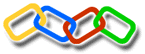
Connect to your own domain name for free!
|
|
 |
|
|
This area has answers to many of the questions asked by InstantSiteDesign users. If you don't find what you need, feel free to click on the LiveHelp button on the left side of this web site.
|
|
|
|
|
InstantSiteDesign Support Area Here is the question and answer you selected:
QUESTION: I can't see my web site online.
ANSWER: First, check to make sure that your site is not online by going to http://YourSiteName.website.co.com (replacing sitename with your sitename). This URL is also provided in your email confirmation message. If your web site does not appear, then you still need to publish your web site. To do this, log in to the Control panel. Select "Local Hosting" and then "Full Publish". Then click the "Publish" button. Your website should now be viewable.
RELATED LINKS:
Control Panel Login
|
|
|
Home |
About Us |
Features |
Support |
Gallery |
Test Drive! |
Login
InstantSiteDesign.com © 2003 (A Domain-it! Company) | Privacy Policy | Terms Of Use |
|
 Client Login
Client Login